BRIEF
1
PLANNING & RESEARCH
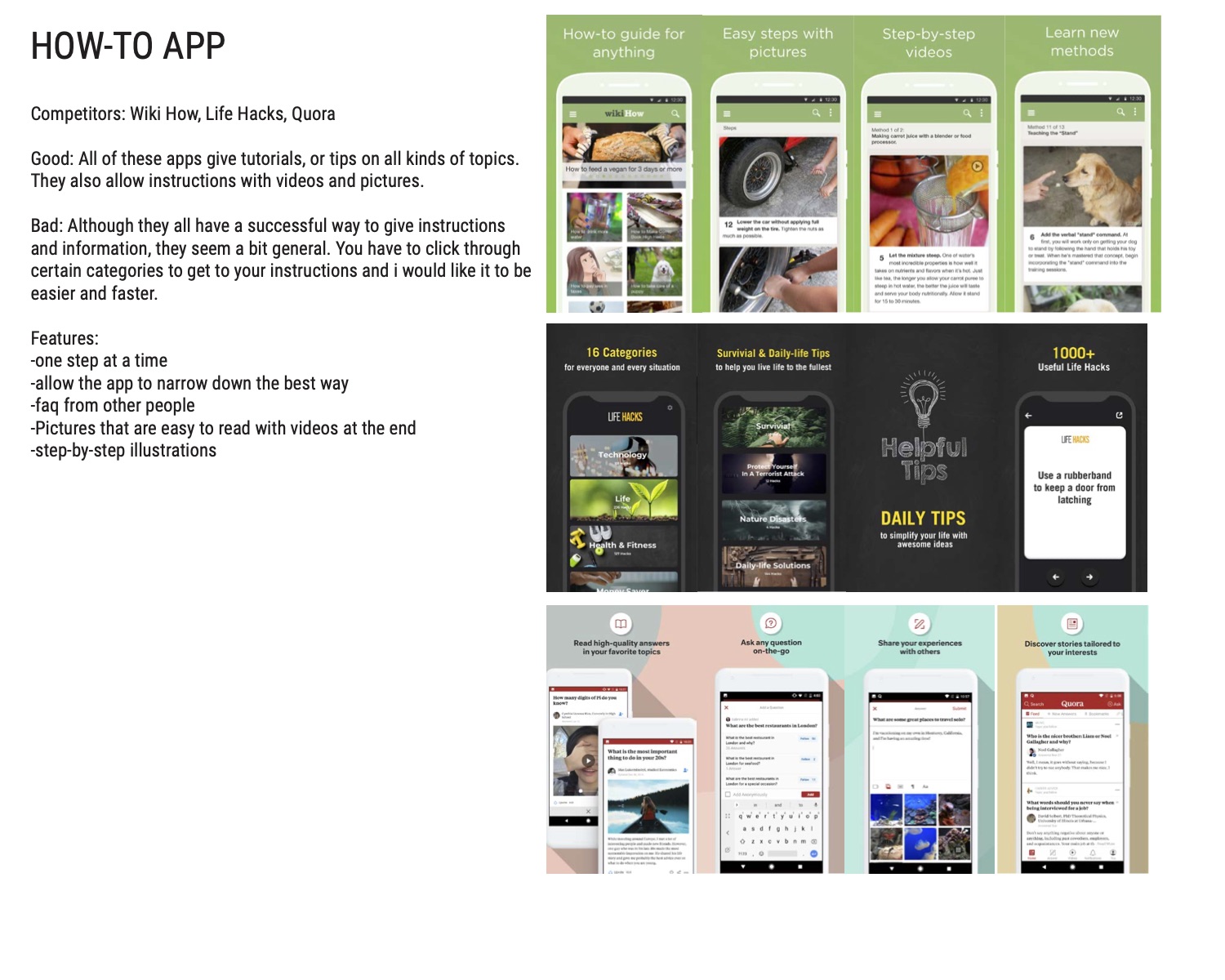
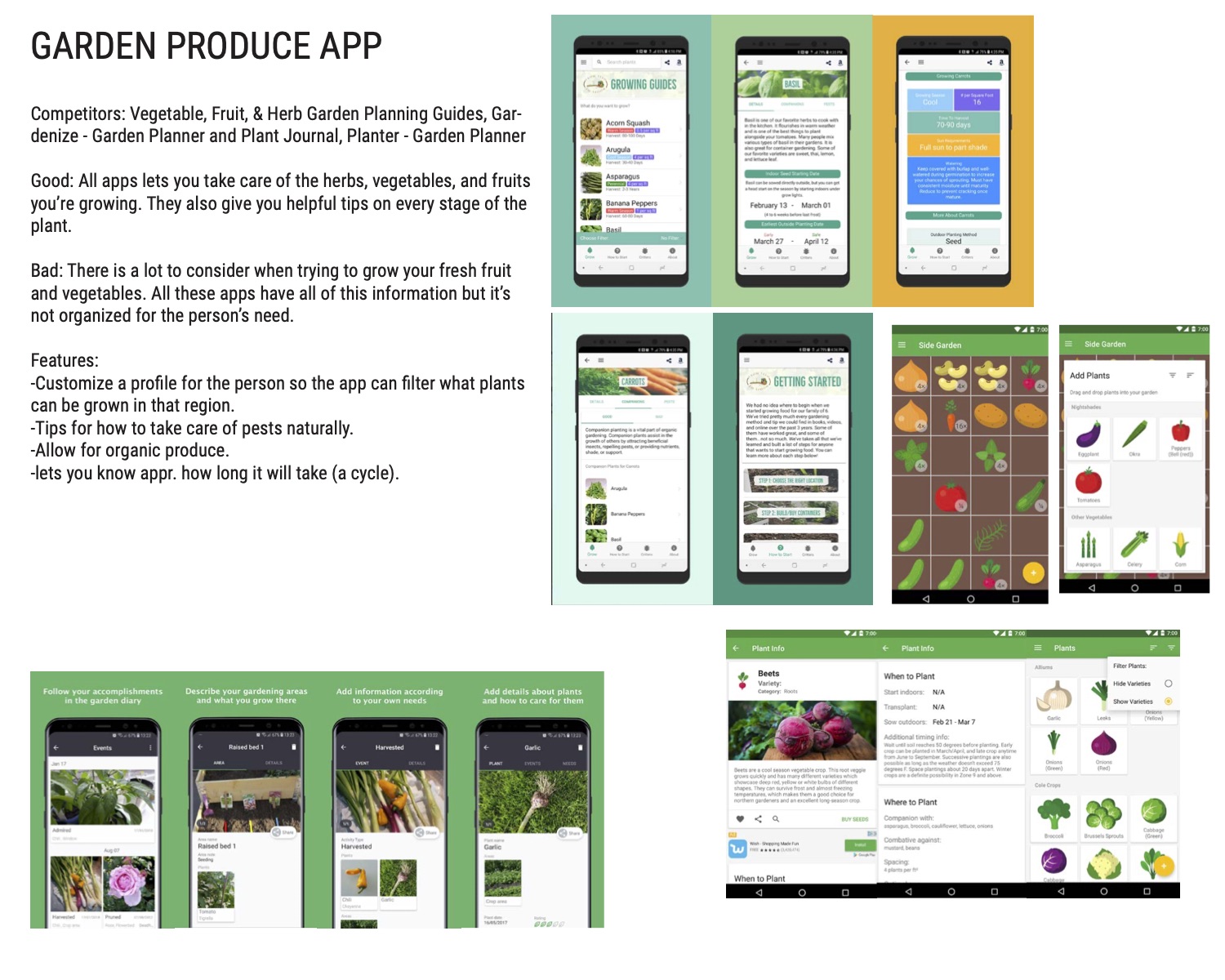
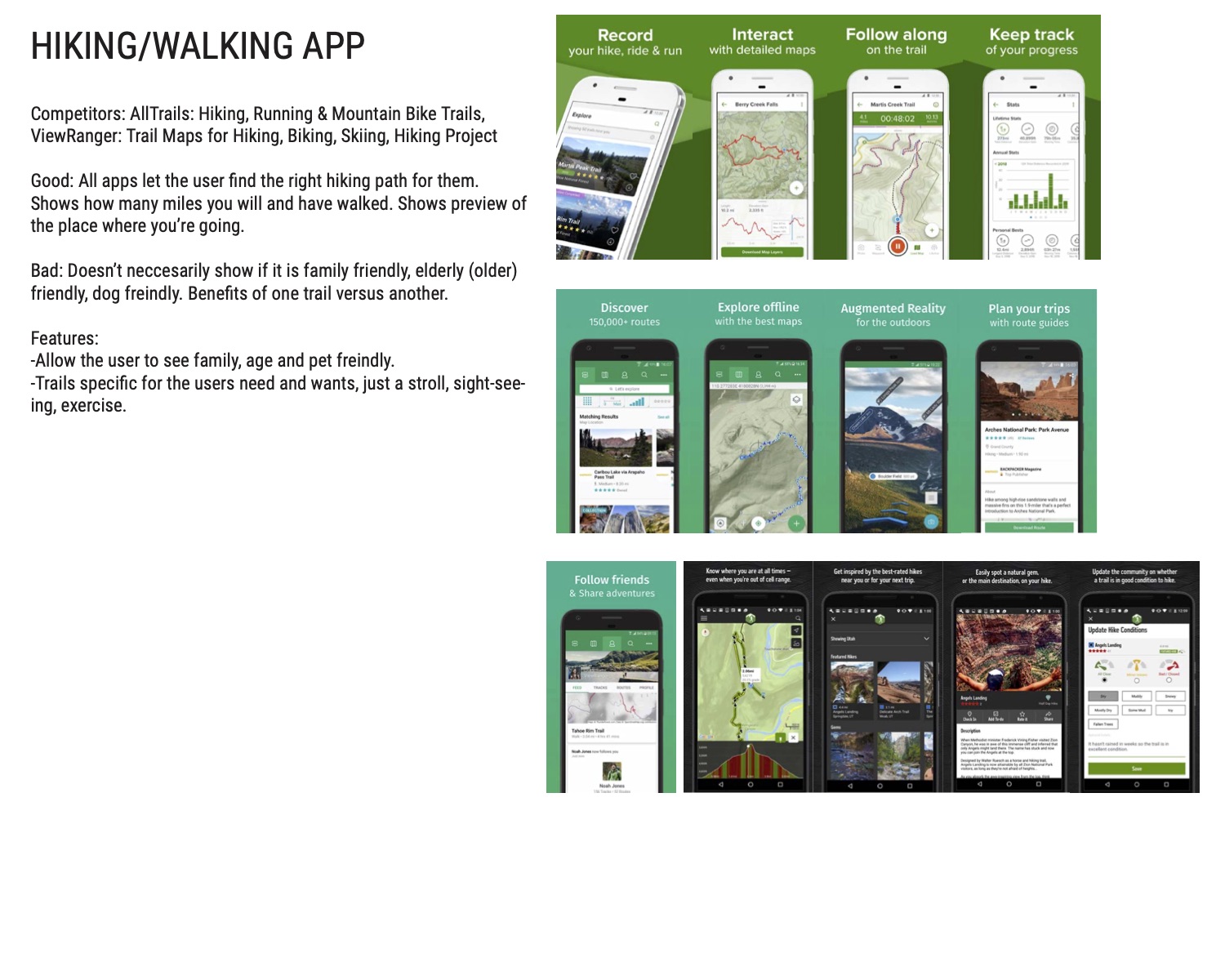
2
FUNCTIONS & PERSONAS
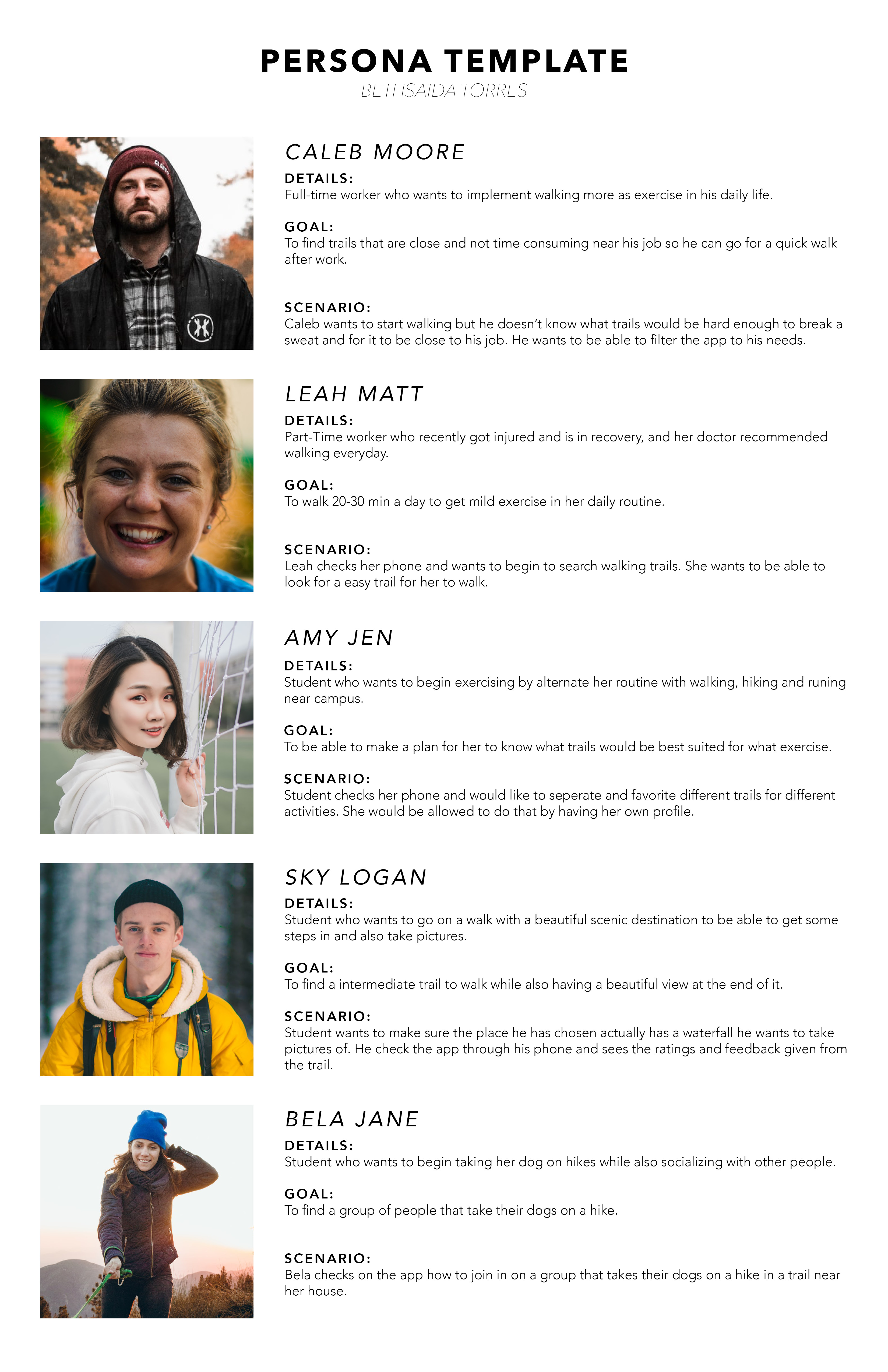
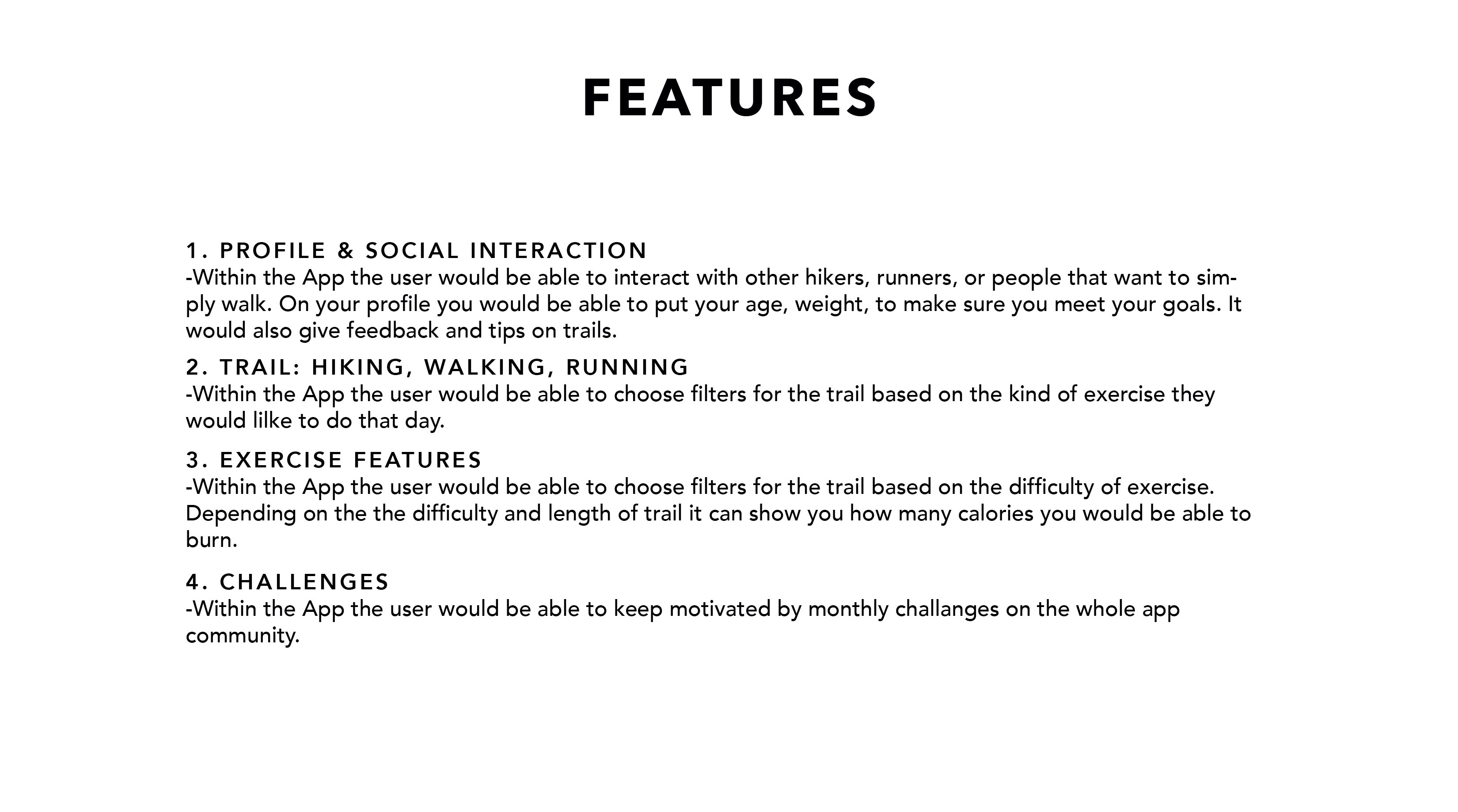

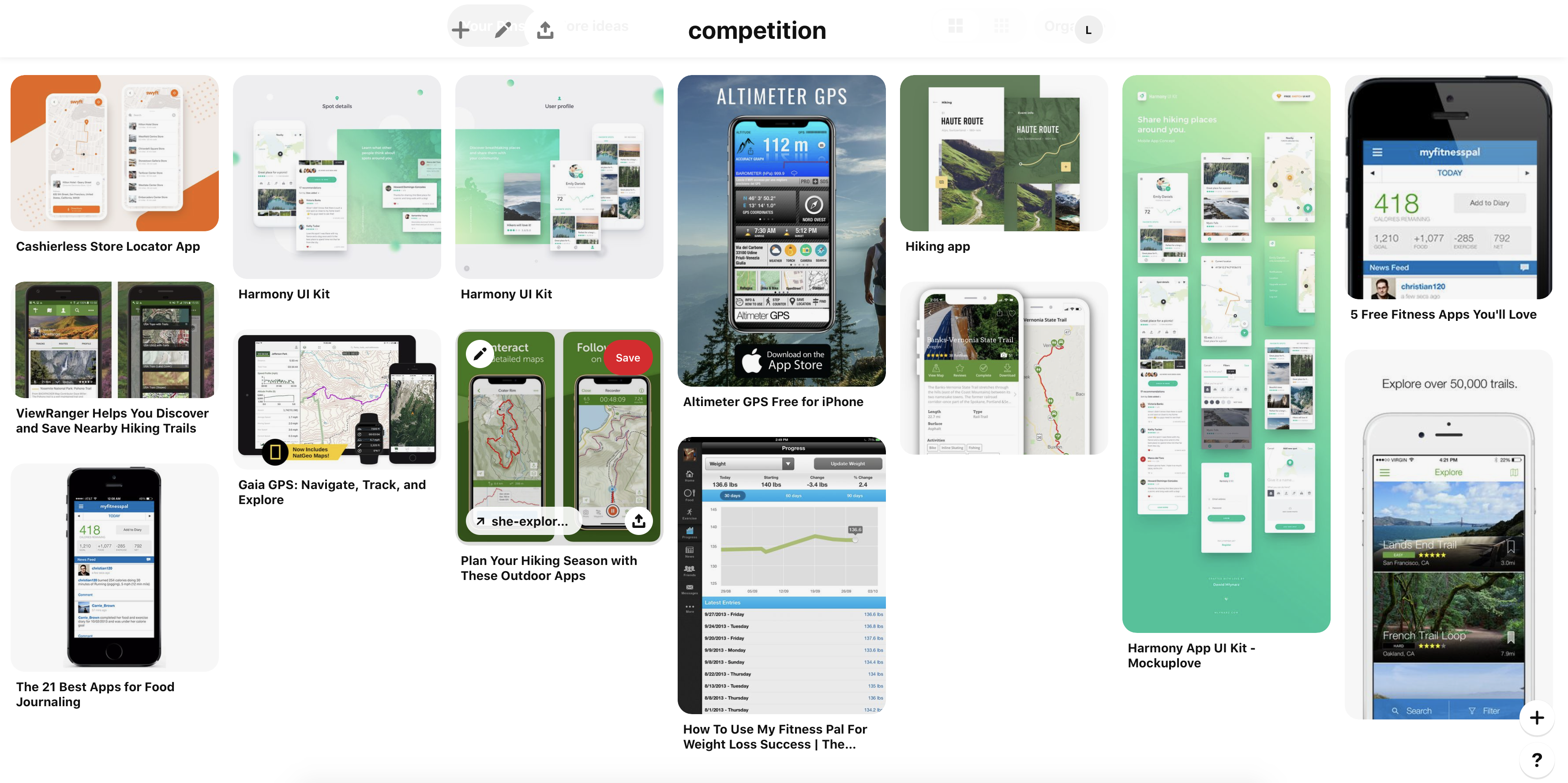
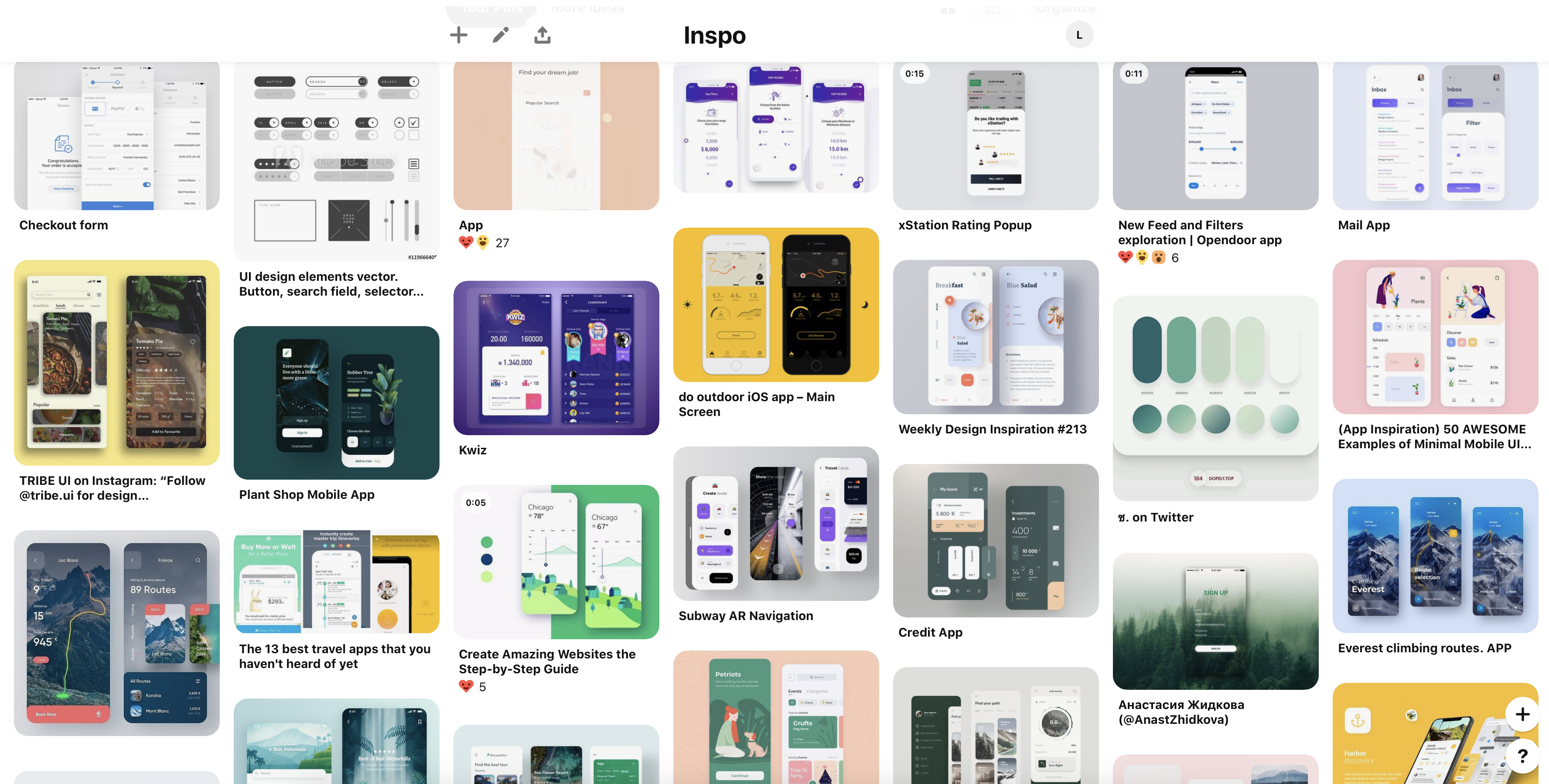
3
SCREENS & PROCESS FLOW
4
5
USUABILITY TESTING SCRIPT
DESKTOP
1. It’s Friday and you want to see your stats for the week. Go to your profile and check the progress you’ve made this week.
2. You’ve been wanting to join a group that takes daily walks nearby. Add yourself to the nearest walking group.
3. You would like to make a plan to start running. Make an exercise plan that will fit your busy schedule.
4. You would like to go on a 3.5 miles moderate level hike. Search for a trail that is closest to you.
5. You’ve heard from your friends that there is a new challenge called the “5-mile”. You want to learn more about it. Find and read the details of the challenge.
6. You want to run on a trail that will lead to a beautiful waterfall. Look for the closest trails with a waterfall destination.
7. You want to start a new hiking challenge with a couple friends. Make a new challenge to hike for 5 miles for 4 days out of the week for 5 weeks.
8. You are at your favorite running trail. You want to record your time. Find the trail you are on and start recording.
9. You want to start using the social media feature of the app. Start by Filling out the profile information form.
10. You want to go on a trail with attractions like a waterfall or mountain. Filter out a trail to your liking.