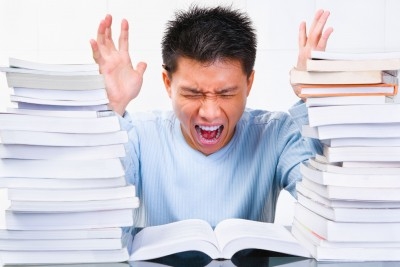Assignment
To redesign the user experience (ux) and user interface (ui) of MyKU's scheduling system.
Planning
Started by taking notes while experiencing the sites current scheduling process. We then made a process flow, which we continued to add to as we progressed through the assignment. Included in this are examples of online stores that we believed to have good ordering systems.

Personas
5 personas of (somewhat) fictional users were created to show "average" clients for the site.
Name/Picture | details | goal |
Colton, 21 Junior | Colton is a junior who just switched his major from Science to Math. you could say he’s going through a quarter life crisis. His advisor is a new professor who doesn’t know about any classes outside of their own. He refuses to stay an extra year because he’s paying for school all by himself (thanks, mum) and he wants to graduate with his friends. | Wants to quickly know what classes to take to get on track again and not spend an extra year here. Wants to avoid as many prereqs as possible but is on his own figuring it out |
Elaine, ??? Professor | Elaine decided to take a break from being a professor and learn some new skills. After abandoning her students she has found the time to discover her deep love of jewelry making. She only has a semester away from her kiddos though so she has to make it count. | Wants to know which classes are geared towards her skill level to take as many as possible to get the most out of her semester off. Only wants night classes because they are more chill and she actually wants to sleep this semester |
Dillon, 14 Freshman | Dillon is a child genius. He was solving multiplication problems in first grade and was able to speak four languages by the time he was nine. He’s overconfident about being away from home and his mum is worried that he will not adjust well to the new lifestyle. His only downfall so far is he has no clue what he wants to do with his life. | Wants to take a full 18 credit course load with a variety of different classes so he can figure out which major is right for him. Only wants to take classes that will count towards all majors and not set him back at all as he wants to graduate early. |
Sandra, 22 Senior | Sandra is always snapchatting and texting her friends. She can’t be bothered with a heavy clunky laptop. She dreads having to write papers because that means she has to go to the library to use a computer. Which means she has to be around real, hard copy, books instead of her classic Ebook that she enjoys before bed. She likes things that are quick and phone friendly | Needs Myku to works seamlessly on mobile as she’s most likely going to be signing up for classes on her phone. Would like to not take any classes that are writing heavy so she can avoid the library like the plague |
Matt, 20 Transfer | Matt is a transfer student whose credits didn’t all transfer. He is super stressed now and really doesn’t like how many hours a day he has to sit in class to catch up on all those lost credits. He is hoping to change that next semester | Matt is looking for classes that are only 50 minutes longs so he can spend more time focusing on his homework and clubs. He also is looking to substitute some of his in person classes with online courses and would like to know all the ones offered next semester. |
Goals
We grouped up and produced a bulleted list of problem aread and solutions for the redesign of the site. We began the creation of a Master Process Flow that in the next part.
- Stay out of the way
A. My planner(remove)
B. Too many buttons to get to same place–with different names
C. Same nav on top and bottom
D. Weird drop down nav
E. edit/tabs under tabs not related - Hierarchy that makes sense
A. Tabs over tabs–not bad (categories and subcategories)
B. Nav
C. Font hierarchy–bold/colors/fonts/spacing
D. Browse vs. buying
E. [x] I will be returning - Limit distractions
A. My planner(remove)
B. Too many buttons to get to same place–with different names
C. Same nav on top and bottom
D. Weird drop down nav
E. edit/tabs under tabs not related - Information scent
A. Font hierarchy–bold/colors/fonts/spacing (link consistency)
B. Back button
C. Home button
D. Unnecessary buttons in wrong places - signpost/cues
A. nav/breadcrumb/tabs in tabs/schedule in calendar view
B. Current state in a multi-step process
C. Feedback after add
D. Status “spinner” location/function
E. Popups
F. Timeout - Provide context
A. What action you’re doing (current tab)
B. Course name - Use constraints appropriately
A. [x] I will be returning
B. Time conflicts/ pre req
C. search–course# undergrad/grad
D. Search for requirements
E. Weird course requirements
F. Class in cart are full–everyone registers at same time - Make actions reversible
A. Undo swap/add/drop
B. Easily remove from cart and undo - Provide feedback
A. Notification for open seat
B. Time conflicts/ pre req
C. Weird course requirements
D. Class in cart are full–everyone registers at same time
E. Feedback at right time - First impression
A. Homepage–too many distractions, no hierarchy, no cues, no signposts
Process Flow
Based on class discussion, we revised our original process flow and added process flows based on assigned scenarios.

Wireframes
Designed wireframes/mockups that met certain requirements. Made revisions, then finalized the mockups for desktop and mobile.
Mobile
Desktop
User Testing
Once the test site was complete, I tested the following with a group of individuals ranging from basic to moderate internet and phone usage.
- One of the main problems I noticed was that the people testing the site would click enroll instead of wishlist
- not every time but most times the users testing the wireframe could not find the wiatlist.
- another problem was users skipping over buttons too quickly.
Mockups
after user testing took place I made revisions to the wireframes
Mobile
Desktop
User Testing
User testing was then repeated based on the changes made to the wireframes.
- most noticed problem was that people clicked on the drop class button instead of deleting things from the wishlist
- users also hesitated when looking for the page with information on grades